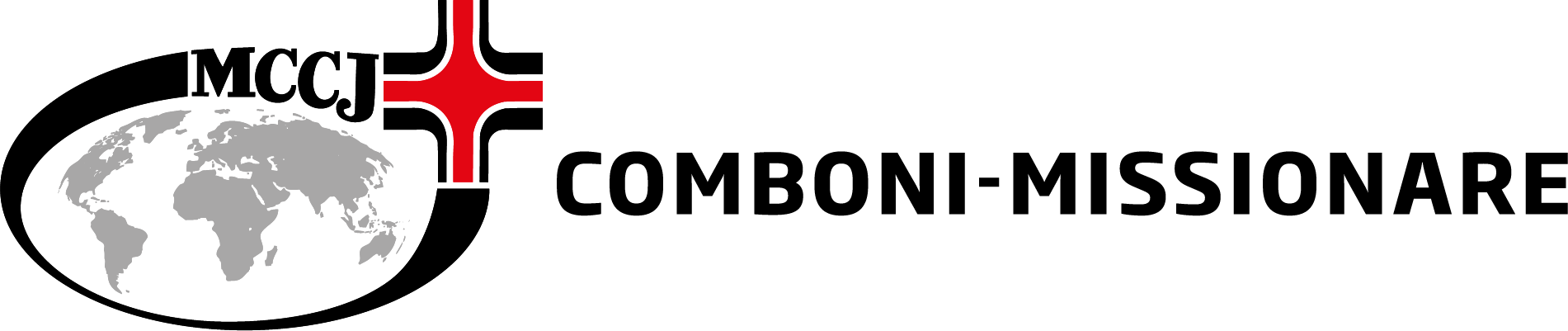for Englisch please scroll down
Liebe Benutzer dieser App. Ich freue mich, dass ihr Interesse habt, mit uns Comboni-Missionaren in Verbindung zu bleiben. Es ist uns ein großes Anliegen, dass viele Menschen unsere Anliegen für eine gerechtere und friedlichere Welt teilen. Wir möchten Sie auch immer wieder auf aktuelle Themen hinweisen und das geht am einfachsten über Nachrichten, die wir auf Handys schicken.
Leider hat Google Maßnahmen ergriffen, so dass Benutzer nun
aktiv
die Erlaubnis erteilen müssen, um Benachrichtigungen zu erhalten.
Deshalb:
wenn Sie Benachrichtigungen von uns auf das Handy erhalten wollen, geben Sie bitte die Erlaubnis dazu:
- Gehen Sie in Ihrem Handy auf das Menü „Einstellungen“ ⚙
- Dort suchen Sie das Menü: „Benachrichtigungen“
- In diesem Menü wählen Sie „App-Benachrichtigungen“
- Hier wählen Sie die installierte App „DspApp“ aus und schieben den rechten Regler auf „on“
Alternativ kann man auch auf das Icon der App länger drücken und auf das Logo „Info (ℹ)“ klicken, das dann „App-Info“ öffnet.
Auf dem Aufpoppenden Menü wählen Sie bitte „Benachrichtigungen“ und
dort „Benachrichtigungen zulassen„
Ohne diese Erlaubnis, können wir Ihnen keine aktuellen Nachrichten schicken.
Auf ein Feedback würden wir uns sehr freuen. Wenn Sie Wünsche für die App haben oder Vorschläge, was integriert werden soll, sind wir sehr dankbar, wenn Sie uns das auf comboni.missionare@gmail.com mitteilen
PLEASE – Activate notification
Dear users of this app. I am delighted that you are interested in staying in touch with us Comboni Missionaries. It is very important to us that many people share our concerns for a more just and peaceful world. We would also like to keep you informed about current issues and the easiest way to do this is via messages that we send to cell phones.
Unfortunately, Google has taken measures so that users must now
actively
give permission to receive notifications.
Therefore:
if you want to receive notifications from us on your cell phone, please follow the following instructions:
- Go to the „Settings“ menu in your phone ⚙
- There you will find the menu: „Notifications“
- In this menu, select „App notifications“
- Select the installed app „DspApp“ and move the slider on the right to „on“
- Alternatively, you can also press and hold the app icon and click on the „Info (ℹ)“ logo, which will then open „App info“.
- In the menu that pops up, please select „Notifications“ and
- there „Allow notifications“
Without this permission, we cannot send you any current messages.
We would be very pleased to receive your feedback. If you have any requests for the app or suggestions on what should be integrated, we would be very grateful if you could let us know at comboni.missionare@gmail.com